《报任安书》
太史公牛马走司马迁,再拜言。
少卿足下:曩者辱赐书,教以慎于接物,推贤进士为务,意气勤勤恳恳。若望仆不相师,而用流俗人之言,仆非敢如此也。仆虽罢驽,亦尝侧闻长者之遗风矣。顾自以为身残处秽,动而见尤,欲益反损,是以独郁悒而无谁语。谚曰:“谁为为之?孰令听之?”盖钟子期死,伯牙终身不复鼓琴。何则?士为知己者用,女为说己者容。若仆大质已亏缺矣,虽材怀随和,行若由夷,终不可以为荣,适足以发笑而自点耳。
太史公牛马走司马迁,再拜言。
少卿足下:曩者辱赐书,教以慎于接物,推贤进士为务,意气勤勤恳恳。若望仆不相师,而用流俗人之言,仆非敢如此也。仆虽罢驽,亦尝侧闻长者之遗风矣。顾自以为身残处秽,动而见尤,欲益反损,是以独郁悒而无谁语。谚曰:“谁为为之?孰令听之?”盖钟子期死,伯牙终身不复鼓琴。何则?士为知己者用,女为说己者容。若仆大质已亏缺矣,虽材怀随和,行若由夷,终不可以为荣,适足以发笑而自点耳。
当我们考察一门语言时,主要看三点
数据和过程之间没有本质的区别
前略。
今年早些时候,从 Gnome 换到 i3,原因是因为原来的 gnome 被我弄崩溃了。一时难以解决,又想到之前好几次隐约感觉到 gnome 的不稳定,一气之下决定换一个轻量,稳定的,可定制的窗口管理工具。至于为什么换 i3?去知乎吸收一下各个管理器间的哲学就知道了。以前从 Windows 转 Linux,也是这么过来的,知乎真是个好地方!
Def: A matrix $A \in M_n$ is normal if $AA^∗ = A^∗A$, that is, if $A$ commutes with its conjugate transpose.
Def: A complex matrix $A$ is unitary if $AA^∗ = I$ or $A^∗A = I$, and a real matrix $B$ is orthogonal if $BB^T = I$ or $B^TB = I$.
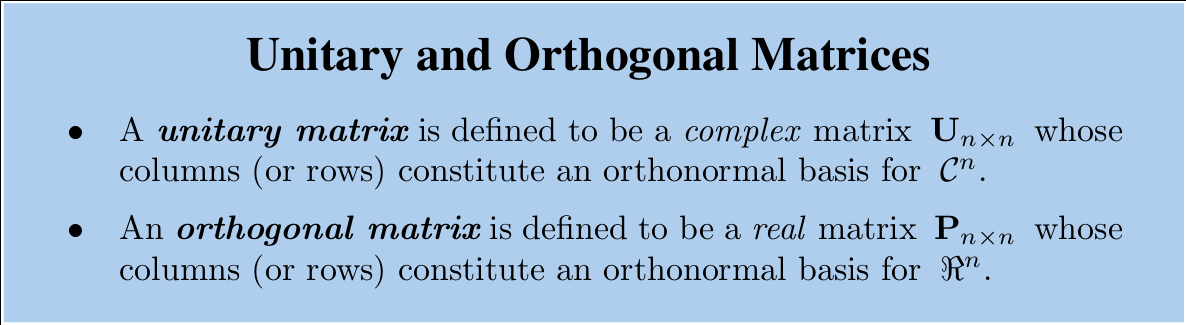
There is no so-called “orthonormal” matrix. There is just an orthogonal matrix whose rows or columns are orthonormal vectors.
Needs polish!
前略。
Beamer 引用参考文献与文章类似,只是一开始听说 beamer 不支持 \cite,搞得我走了不少弯路(其实是可以的)。
The Exponential distribution is the continuous counterpart to the Geometric distribution. The story of the Exponential distribution is analogous, but we are now waiting for a success in continuous time, where successes arrive at a rate of $\lambda$ successes per unit of time. The average number of successes in a time interval of length $t$ is $\lambda t$, though the actual number of successes varies randomly. An Exponential random variable represents the waiting time until the first arrival of a success.
$X \sim \mathcal{N}(\mu, \sigma^2)~$,$\displaystyle f(x)=\frac{1}{\sqrt{2\pi\sigma^2}}e^{-\frac{(x-\mu)^2}{2\sigma^2}}$,其微分熵推导过程如下:
This article needs polish, do not truely trust it!
Vim is so-called the god of editors, but not so friendly to new users. Today we will cover some techniques and trick of vim, for further reference.
A vim operation consists of three parts, namely
[OPERATOR][NUMBER][MOTION]
where
OPERATOR - what you want to do? This mainly covers copy, cut, paste, etc.NUMBER - how many times do you want? It’s nothing but repeating the operation NUMBER times, and it’s optional.MOTION - where do you want to go? This point out the scope where the OPERATOR applies.Note: order does not matter sometimes.
Melody 主题字体配置文件在 $BLOG/themes/melody/source/css/var.styl,其中 $BLOG 为 Hexo 博客根目录。截取一段如下:
| |
这样的话就可以使用自定义的字体 Martel Sans 了。但是这仅限于在本地使用,因为别人的计算机中可能没有这个字体。所以必须制定网页去哪儿加载这个字体。一个方法是,将你系统的字体文件复制到博客根目录的 source/fonts 文件夹。